Vensim ® main characteristics
Vensim ®, the Ventana Simulation Environment, is an integrated
framework for conceptualizing, building, simulating, analyzing,
optimizing and deploying models of complex dynamic systems.
Vensim has speed and efficiency so great, it's the difference
between walking and flying.
Vensim ® uses a workbench-toolbox design that combines the
simplicity of visual models with easy access to a host of
powerful model simulation and analysis tools, yielding a
spectacular increase in the speed of your work and the quality
of your results.
A Family of Products
Vensim ® is available for both PC and Macintosh and comes in three
different configurations so that you can choose the
functionality you need. The standard Vensim allows you to
create, articulate and simulate models, showing structure and
simulating behavior. Vensim Professional adds more advanced
modeling capabilities and enables optimization of model
performance. Vensim DSS increases model capacity and provides
tools for building decision support systems and learning
simulators. Migration of models among configurations and
platforms is seamless. Vensim offers the choices to fit your
needs.
Vensim Helps Creativity
Vensim provides a flexible approach to creating models by
allowing you to include ideas, build diagrams and, when
appropriate, move into a formal simulation model. Your modeling
can start with causal loop diagrams, equations, or stock and
flow diagrams. Models can also be imported from other
applications, providing the user with Vensim's powerful analysis
and optimization tools. Vensim is designed to let you work the
way you want to work.
Vensim is Powerful
Vensim makes it effortless and fun to move in and understand why
a model is doing what it is doing. Powerful loop tracing tools,
graphical comparisons, optimization tools and other utilities
allow thorough analysis for in-depth understanding of complex
systems. Vensim does the work necessary to make your life
easier.
Vensim ®
The ultimate tool for developing andanalyzing dynamic feedback
models.
Vensim's standard configuration provides a powerful integrated
environment for the development and analysis of complex dynamic
feedback models.
 Causal Loop Diagrams Causal Loop Diagrams
Vensim makes building and annotating causal loop diagrams simple
and straightforward. Just enter the concepts and connect them
with arrows. Vensim maintains the connections, keeping
structure while allowing you to rearrange and customize the
diagram in many different ways.
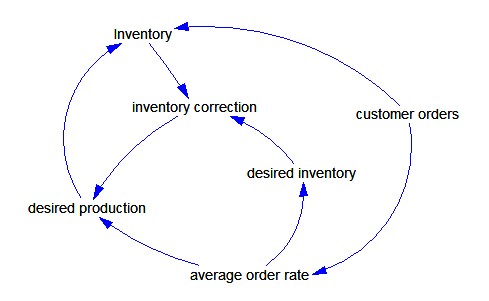
 Stock and Flow Diagrams Stock and Flow Diagrams
Vensim supports you in creating stock and flow diagramming to
represent systems in greater structural detail. Stocks and
flows can be mixed with causal loops to clearly distinguish the
different system components.
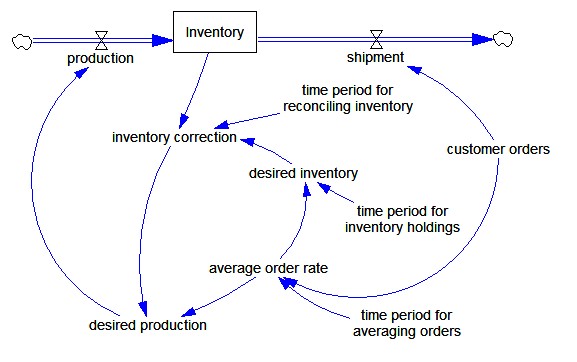
 Other Diagrams Other Diagrams
Vensim allows you to build a number of different types of
diagrams including flow charts, organizational charts and
fishbone diagrams. Because Vensim keeps track of the concepts
you enter and their connections, diagrams in different formats
are kept logically consistent.
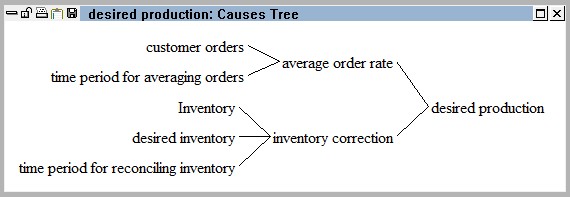
 Workbench-Toolbox Workbench-Toolbox
Vensim uses an intuitive workbench-toolbox design to let you
analyze the models that you have built. The tools you want to
use can be selected from the Toolbox and added to the Workbench
arrayed along the left. The tools can be focused on a
particular variable within the model, allowing identification of
connected variables and feedback loops as well as the display of
simulation results.
 Model Specification Model Specification
Diagrams must be turned into equation-based models in order to
run quantitative simulations. Vensim facilitates the
straightforward expression of mathematical relationships.
Variables can be entered into the equation by clicking on an
input, function or symbol, or by typing in the variables
directly.
When you have finished writing an equation, Vensim checks it and
records the relationships defined. If you enter an equation
with a structure different from that on a diagram, the diagram
will automatically be updated to reflect those changes.
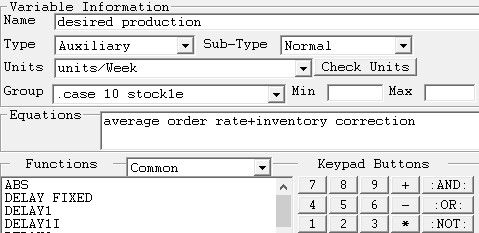
 Functions Functions
Vensim ® has more than 50 built-in functions to choose from,
including: test input patterns, a relational IF THEN ELSE,
random number generators (binomial, exponential, gamma, normal,
Poisson, triangular, Weibull), numerous delays, and standard
scientific functions. In addition to the built-in functions,
you can graphically define arbitrary functional relationships
using Lookup tables.
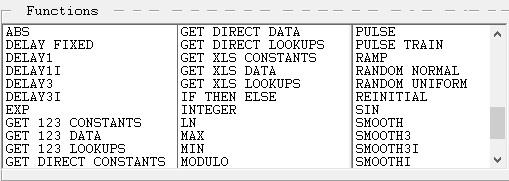
 Simulation and Analysis Simulation and Analysis
Simulation is the process of taking the equations you have
entered and using them to generate behavior. Vensim provides
tools for displaying simulation results and analyzing and
comparing simulation runs.
Vensim ® provides a simple mechanism for entering and recording
changes to assumptions for comparing different runs. In gaming
mode, simulation can be interrupted and restarted, with any
inputs you make recorded to help in later analysis of model
behavior.
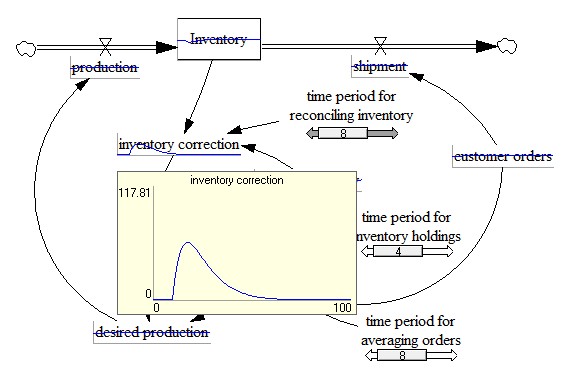
 Graphs and Tables Graphs and Tables
Vensim makes it easy for you to generate graphs and tables for
simulation output. Because of the way Vensim stores data it is
easy to compare results among different simulations of a model
and among different models.
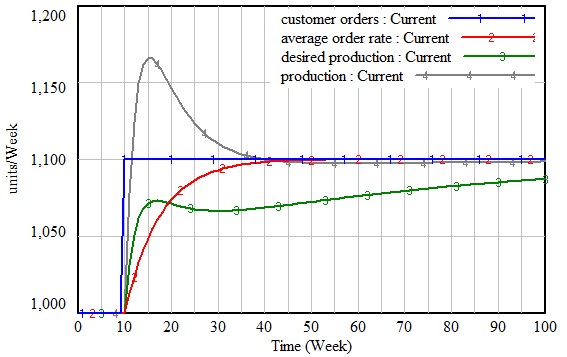
 Data Use Data Use
Vensim ® is designed to make extensive use of varied forms of data
(time series, data with missing values, subjective data) both as
inputs to models and for testing and validating model behavior.
You can enter any number of data series, each with any number of
arbitrarily spaced data points. Data from databases or other
sources is easily incorporated into Vensim.
Data and simulation results can be viewed and used in the same
way making it easy to compare simulations and historical data.
Simulation results can also be exported for use in other
applications.
 Sensitivity Testing Sensitivity Testing
After developing a model it is often desirable to know how
sensitive the model is to different assumptions. While it is
easy to test sensitivity by comparing a number of different
simulations, this is often impractical when you need to test
many parameters together.
Vensim has a sensitivity capability that makes it easy to run
multivariate sensitivity simulations (Monte-Carlo) and Latin
Hypercube simulations. Simply select the parameters that you
want to test, and the results that you want to see.
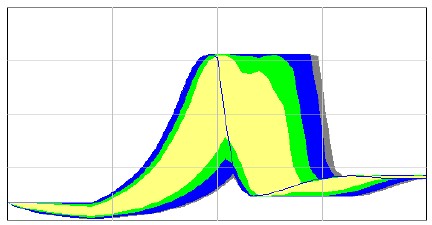
Vensim's sensitivity graph then will show you either simulation
traces or confidence bounds as you choose.
 Causal Tracing Causal Tracing
Vensim ® provides you with a Causal Tracing capability that allows
you to quickly determine the causes of behavior that you are
seeing. By double clicking on the variable of interest, you can
immediately see graphs for the causal inputs to that variable.
Analysis that would take hours with other tools can be done in
seconds with Vensim.
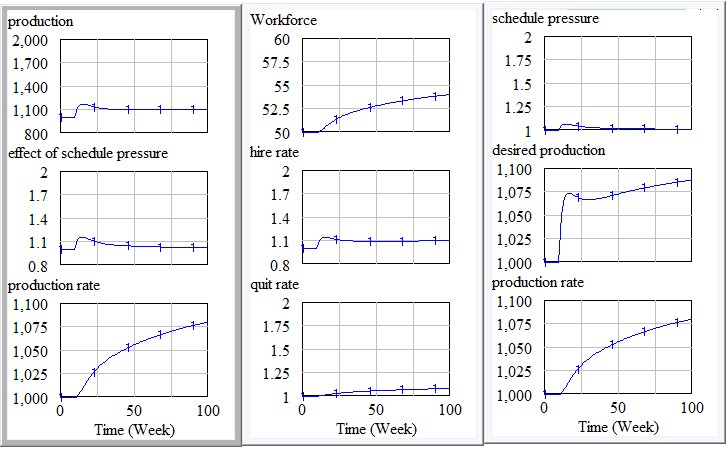
 Reality Check ® Reality Check ®
Reality Check ® is a powerful tool that allows you to test
simulation models against your understanding of a problem.
Reality Check ® uses your statements about conditions and the
consequences that must follow, such as "if there are no workers,
we do not produce any goods," or "if production is constant,
sales cannot continue to grow." Reality Check ® tests your
statements against behavior generated in the model, highlighting
any violation.
Vensim Professional
 Solving complex business problems Solving complex business problems
Vensim Professional adds to Vensim's standard configuration
making it easier to develop, calibrate and optimize models for
solving today's complex business problems.
 Subscripting (Arrays) Subscripting (Arrays)
In developing a model, the same piece of structure often will
repeat itself a number of times. For example, you might wish to
model a company with production facilities in several locations.
It is possible to replicate the structure describing the
production facilities, but subscripts offer a simpler solution.
Using subscripts, one equation can be used to represent a large
number of different facilities, regions, product lines and other
attributes. Special subscript functions permit sums, products,
minimums and maximums over all subscript values.
 User Defined Macros User Defined Macros
Often, you might find yourself repeating a series of equations
for which it is not practical to use subscripts. For example,
you might have a trend extrapolation computation that you want
to use in several places. Vensim Professional allows you to
write the equations with one macro definition, and then call
that macro the same way you would call a regular Vensim
function.
 Tools and Reports Tools and Reports
Vensim Professional adds a number of additional tools to be used
in the analysis and display of model results. The Gantt chart
as shown below is useful for reviewing project performance under
different scenarios.
A Stats tool allows quick review of summary statistics for
simulation results. The Bar Graph tool, by working across
subscripts, makes it easy to compare conditions, such as total
cost, at a point in time. Custom reports can be developed to
mix text with simulation results in a convenient format.
 Calibration Calibration
In developing a simulation model, it is often helpful to adjust
model parameters by comparing model behavior with historical
data. Vensim Professional can automate this parameter
adjustment process. You specify which data series you want to
compare and which parameters you want to adjust, then Vensim
automatically adjusts parameters to get the best fit.
 Optimization Optimization
After a model has been developed and calibrated it can be used
to explore the policy choices available. Vensim Professional
has an optimizer that automates policy exploration. You define
the payoff that you would like to maximize, for example
cumulative profits, along with the policy levers that you would
like to adjust. Vensim will search the parameter space to find
the best combination of policies.
 Text-Based Model Building Text-Based Model Building
In addition to diagram-based modeling, Vensim Professional has a
Text Editor that allows you to enter equations directly
facilitating many of the shortcuts a text editor can supply.
With automatic cursor positioning for error correction and model
analysis, the Text Editor can speed model development. You can
enter equations for which a diagram does not seem necessary or
modify equations developed in a diagram. As you make changes,
Vensim Professional tracks the changes so that when you go back
to diagrams, they are complete and up-to-date.
Vensim DSS
 Creating decision support systems Creating decision support systems
Vensim DSS (Decision Support System) has features that build on
the power of Vensim Professional, providing users with
high-level development of models, including construction of
interfaces that allow other users easy access to the models that
you develop.
 External Functions External Functions
When developing a model, you might wish to include specialized
functions, such as matrix inversion routine, that are not
built-in. Vensim DSS allows you to write external functions
into a Dynamic Link Library (DLL). These functions can be used
like built-in Vensim functions, allowing you to create
specialized models for specific needs not covered by the
standard functions. Vensim DSS also enables you to make
compiled simulations to speed the simulation process.
 Vensim Applications-Venapps Vensim Applications-Venapps
A Vensim application-or Venapp-combines models with a customized
menu-driven screen that you design and build, providing an
interface appropriate for your target audience. Venapps allow
individuals with little or no training in modeling to get
meaningful access to the results of a model.
Sketches can be displayed and critical assumptions emphasized to
explain model structure. Functions that can be invoked and
their purpose also can be described. The language and detail
included can be made specific to your intended audience.
Almost all of the tools and functions that Vensim provides can
be accessed from inside a Venapp. Games, executive information
systems, management flight simulators and scenario builders no
longer need to be a black box, but can be investigated through
causal tracing and other analysis tools to provide understanding
on what has happened and why. The diagram below illustrates a
Venapp environment with buttons for choices and graphs
displaying the results of model runs.
Venapps are a very natural extension of Vensim models, and can
therefore be put together quite quickly. They are written in a
simple scripting language, with workbench tools accessed by
name.
 Vensim Runtime Vensim Runtime
The Vensim Runtime configuration has the same capabilities as
Vensim DSS, but will not allow models to be modified. Vensim
runtime is useful for situations in which you want to provide
access to a model, but do not want changes to be made.
 Vensim Application Runtime Vensim Application Runtime
Vensim Application Runtime allows you to develop stand alone
applications using Vensim as the underlying engine. You can
distribute these applications along with the Vensim Application
Runtime engine and have users install them just as they would
install any other program.
| Prices USD | Commercial Use | Public Research | Academic |
| DSS | 1995 | 998 | 798 |
| Professional | 1195 | 598 | 478 |
| PLE PLUS | 169 | 89 | 89 |
| PLE | 50 | | |

Contact us now
| 







